
Transaction refund / reverse not working ?
When I try to cancel a transaction with the (awesome) new function I keep going through the Google Authorization every time process with no effect.
Am I missing something ?
Thanks !
Answer

Can you be a little more specific? What isn't working - please try to provide as much details as possible so I can pin point any issue and promptly fix it.
It is normal that it asks for authentication every time - as a safety measure while it is in beta. Do you get any message back or nothing at all? If you check the browser console - do you see any error message?

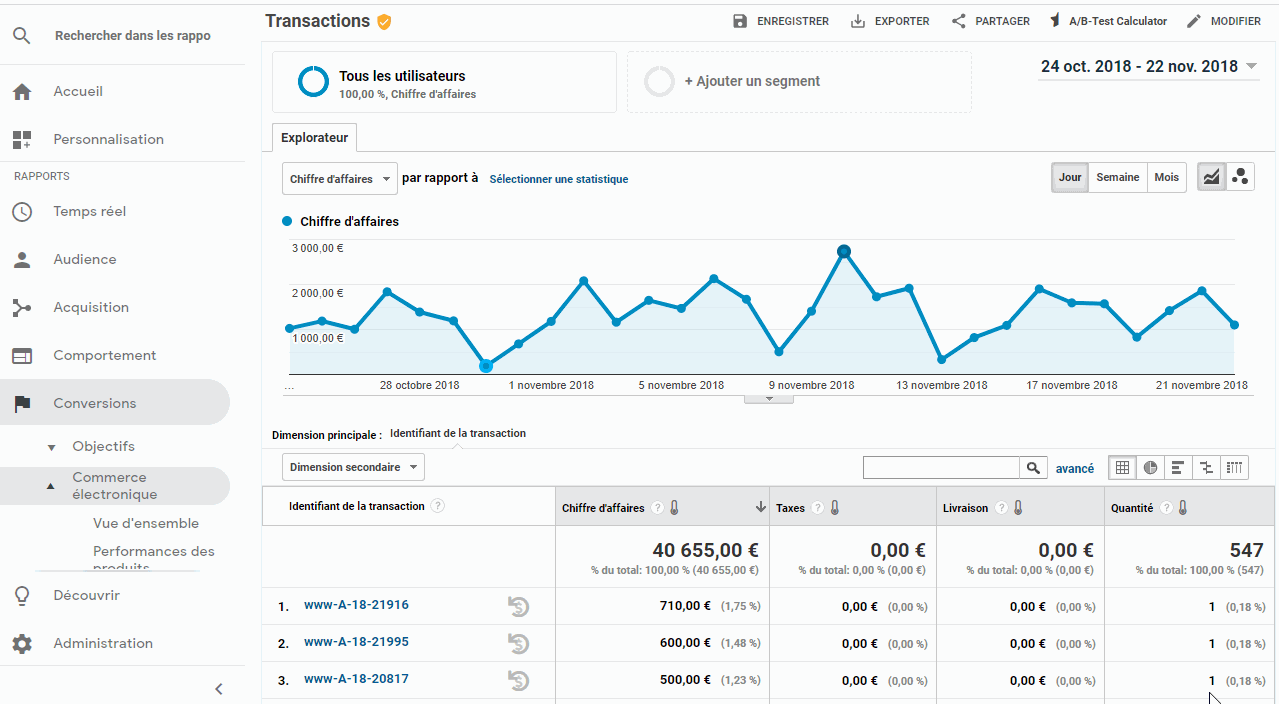
Is this specific enough ? ;-)
Checked console and there is this message after Google Authorization window closes

Let me know if you need more.
Thanks !

Perfect! I love it - well... at least I know exactly what the problem is. In fact, I ran into this myself and it seems to happen when somehow the report data is already cached. I will find a way to fix it.

I have solved this problem by simplifying the way the data is retrieved and the measurement protocol call is created. This will be available in the next release, coming up very shortly.
Also, I have introduced the ability to refund/revert a single item of a transaction.
Note those features will eventually be available only to subscribers.

Hey there! Awesome plugin :). I'm running into the same issue here and was wondering if you had an ETA on the release?
Thanks

Already fixed - just a few more tests to do and I I will release it next week, when I'm back from speaking at the Marketing Festival in Prague.

Same problem here, look forward to the fix. Tried it just now, but no luck yet.

Hmm... I thought I had fixed it and I have done extensive tests. Can you share a screenshot of the debug console or the steps & error you are seeing.

Sure, here you go, I don't see an error, it just doesn't delete the transaction. It always asks account selection. I don't debug, if it helps I can :)
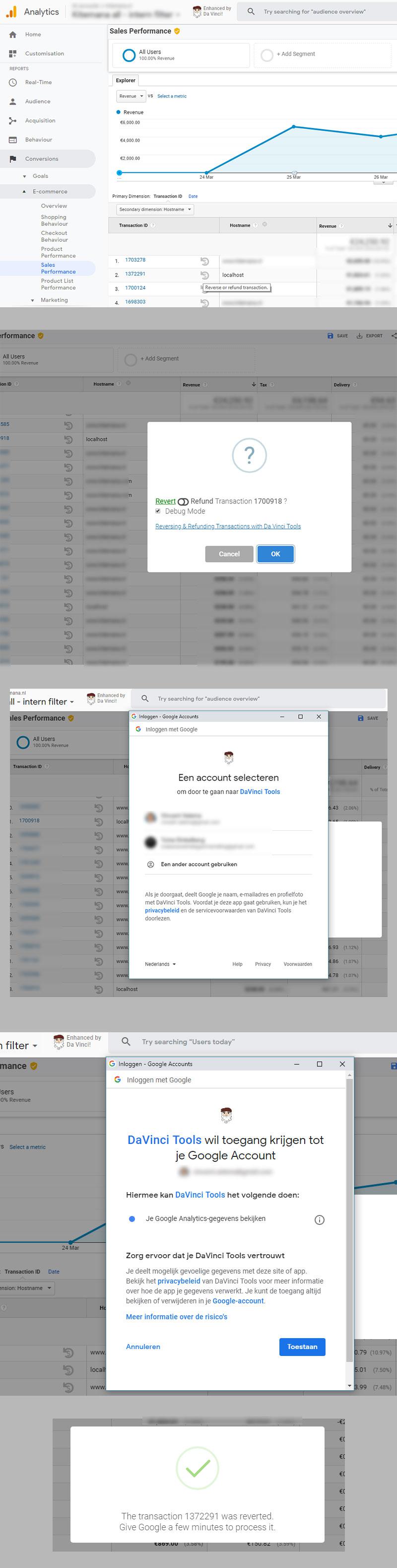

You need to give some time for Google to process it. Also, you can look under your Events if you see any Da Vinci Tools events.

HI Stephane, no luck thus far. Interestingly, I do have the events registered:
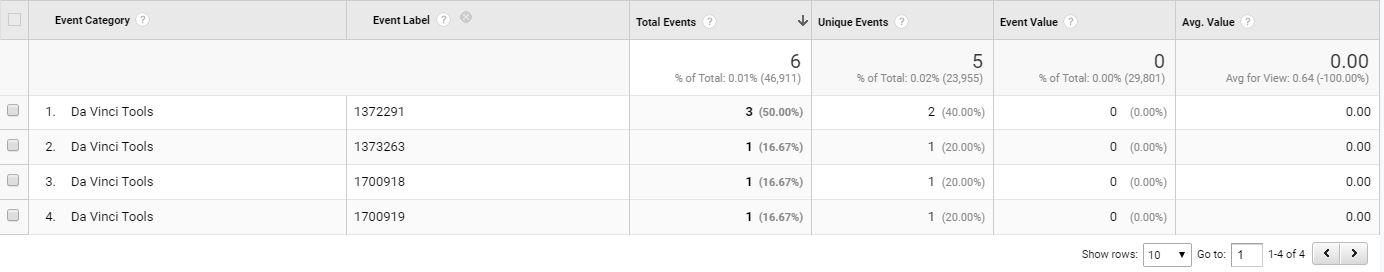
Sorry for this mystery. Might it be a admin rights issue? I have all but user admin.

Do you have enhanced e-commerce enabled? That's a requirement for refunding transactions

If you right-click on the Da Vinci icon in the browser toolbar, pick Options, and you will see the version number. Based on the screenshots, you have the latest.
Could you take a screenshot of your debug console (from browser top menu, View/Developer/JavaScript Console).
The other thing you can try too is to use the debug mode, click on the link to see it in the HitBuilder tool, and from there you can do "validate" and send the hit.
Since you've got the confirmation dialog, the hit was sent to GA for sure.

Hi Yonatan, Yes EE is enabled. Here is a screencap of the debug console, is this what you are after? I don't know what you are looking for. If I walk through the steps, I do not see anything change in the console.
Yes hit is sent to GA, because under events, I can see the davinci event to revert. the Order how ever is not going anywhere. pretty persistent :|
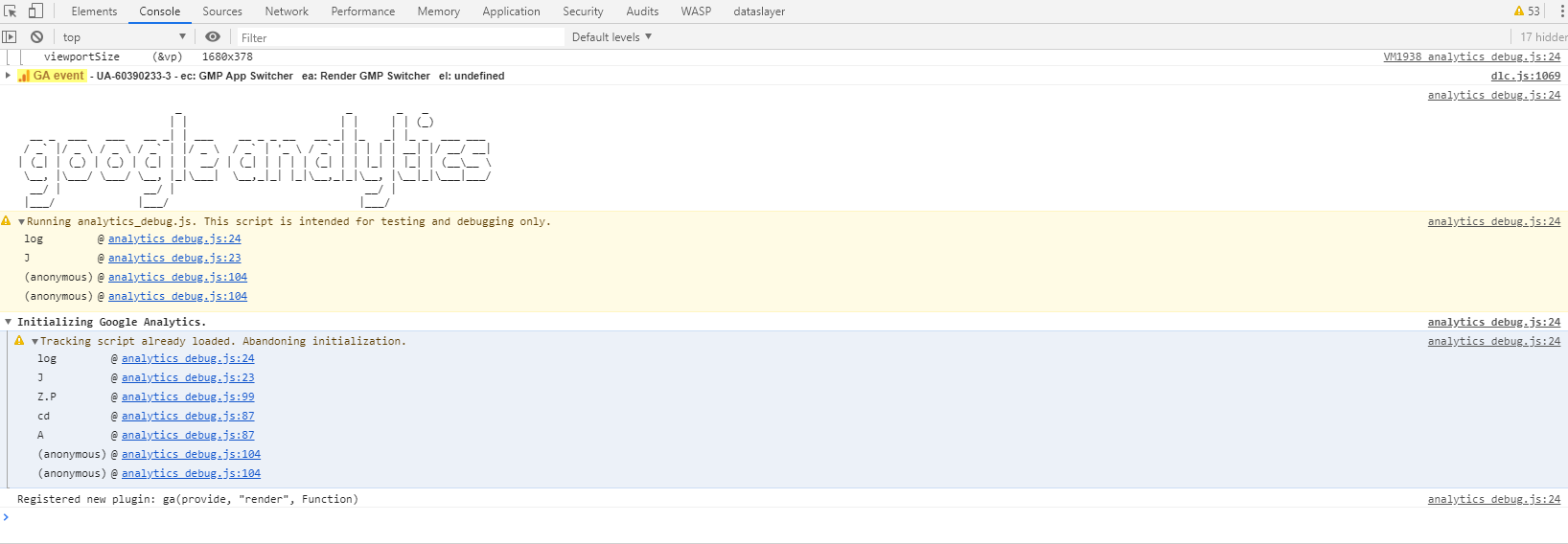

At least, I see there's no error coming from Da Vinci itself - which is good.
Now, if you type chrome:extensions in your browser URL, turn the "Developer mode" on and you will see most extensions have a "Inspect views: htm/background.htm". Click on it for Da Vinci and capture what's there (pretty sure there won't be any error... but just in case).
I really want this to work!

So do I, so I'll gladly help you where I can. Is this what you were after?
(retracted image by admin)
I'm testing another account too. Event fires fine, will check later if the transaction is actually reverted. Do you want me to try different browser or pc?

I have fixed the "state" problem, but I know the 2nd error is specifically caused by the attempt to send the request to GA. I suspect it might have to do with the transaction id or one of the product names. If you could expand the line just above the error it would help me. Or better still, use the "Debug" option and email the request to me@StephaneHamel.net so I can test it on my end (I will not execute it so I don't spam your data!)
Customer support service by UserEcho


I have solved this problem by simplifying the way the data is retrieved and the measurement protocol call is created. This will be available in the next release, coming up very shortly.
Also, I have introduced the ability to refund/revert a single item of a transaction.
Note those features will eventually be available only to subscribers.