In case of error...
Even Da Vinci himself wasn't perfect... so if you run into issues you can help by providing the following information:
1) The Developer Console
From the browser menu, do View/Developer/JavaScript console and take a screenshot of that.
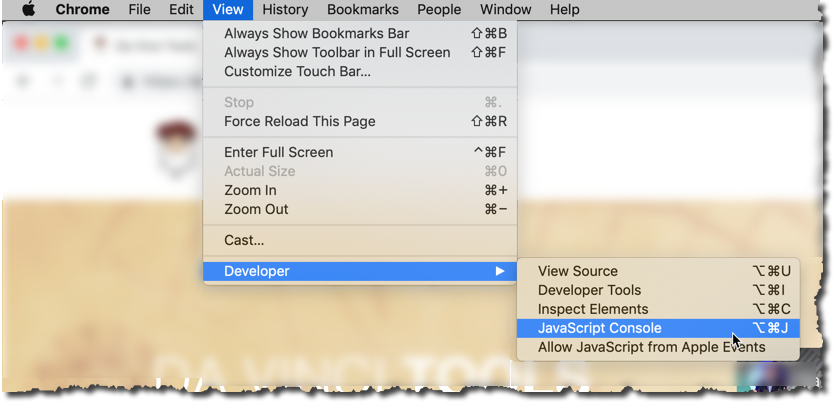
2) Da Vinci Tools background log
- Enter chrome://inspect/#extensions as your browser URL and click on the link to inspect Da Vinci Tools.

- Take a screenshot of that log
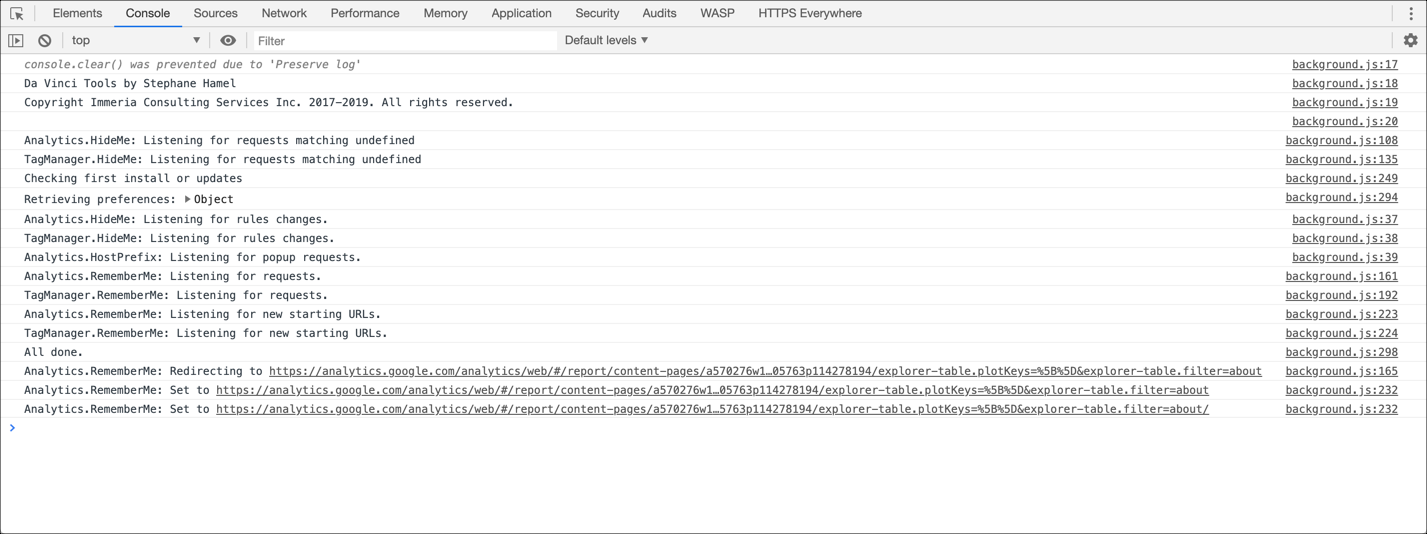
3) Repro steps or screen recording
If you can share a screen recording to explain the problem, that's always great!
4) Request support
Email support@DaVinci.Tools and it will automatically open a ticket.
Customer support service by UserEcho

