Your comments
I'm fixing this in the next release, and improving the way it works. You will now be able to refresh every 2 (closest to real time...), 5, 10, 20, 30 or 60 minutes and it will show a countdown timer to the next update (and refreshes will continue indefinitely, until you cancel it). You will be able to toggle up/down in the list of options by using the left/right click.
If I'm reading between the lines, what you would really like is the full power of the Code Mirror editor :)
Done!
Google's way of exiting preview is either going back to the GTM Container and doing "Leave Preview Mode" or when using a shared preview link, reload that link and click on "Exit preview and debug mode" - both methods aren't very practical... so now you have a nice and handy "Exit Preview" button. It will simulate what the shared link method does and get you out of preview for the current container.
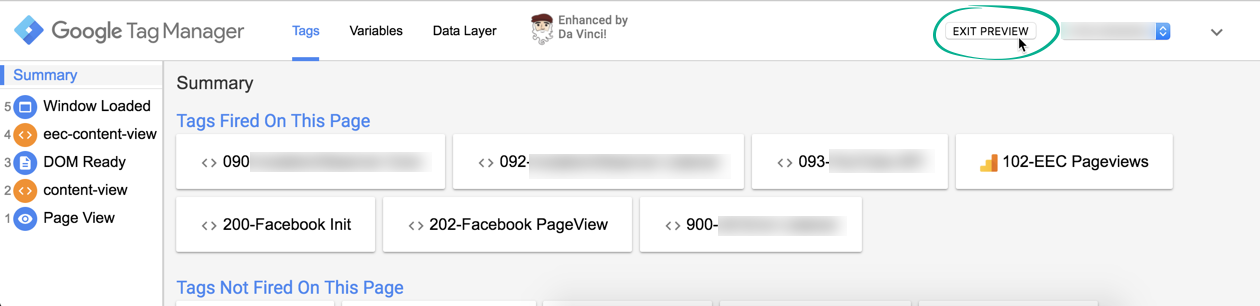
Customer support service by UserEcho


It looks like there's still an issue with this - I'm working on it.