
 Create Supermetrics GSheet from GA Report
Create Supermetrics GSheet from GA Report
Please upvote if you would like to be able to simply do Export to Supermetrics GSheet - essentially picking all the current configs of a GA report, create the proper Google Sheet tabs with the Supermetrics syntax.

This feature will show up under Export/Google Sheet Supermetrics in the next release.
Note this feature will eventually be available only to subscribers.

 Module: RFM analysis
Module: RFM analysis
Create a real RFM (Recency/Frequency/Monetary-value) report
This will be a subscriber-only feature.

 Module: Custom complex funnel
Module: Custom complex funnel
Create and monitor complex workflows with branching and conditions.
This will be a subscriber-only feature.

Coming up straight from Google! http://www.kristaseiden.com/deep-dive-funnels-in-advanced-analysis/

 GA: API v4 Export
GA: API v4 Export
Currently, Da Vinci ads the possibility to create an API v3 call based on the currently selected report configuration. This should be updated to API v4 and further improved.

 Pause / Unpause Tags on Folders tab
Pause / Unpause Tags on Folders tab
We do all of our frontend tracking using GTM, so we have a lot of tags organized in folders.
It would be awesome to "at a glance" see what tags are active and also to be able to quickly pause/unpause them.

 Delete multiple tags/ triggers/ variables simultaneously in their lists
Delete multiple tags/ triggers/ variables simultaneously in their lists
I'm cleaning up several GTM containers and one of the most inefficient uses of time is having to click in to 100s of redundant tags/ triggers/ variables individually to delete them one at a time - it would be great to be able to select multiple from the appropriate lists and simply click "delete" once.

I'm currently looking at a way to add a "hamburger" menu to tags/triggers/variables lists to make it easier to do multiple operations at the same time.

 DS: Copy calculated fields
DS: Copy calculated fields
Allow copying of calculated fields from one data source to another

 Exit from GTM preview from the same preview
Exit from GTM preview from the same preview
Add a button in the GTM preview pane to leave preview, not just minimize it, so it's not necessary to login to GTM to leave preview

Done!
Google's way of exiting preview is either going back to the GTM Container and doing "Leave Preview Mode" or when using a shared preview link, reload that link and click on "Exit preview and debug mode" - both methods aren't very practical... so now you have a nice and handy "Exit Preview" button. It will simulate what the shared link method does and get you out of preview for the current container.
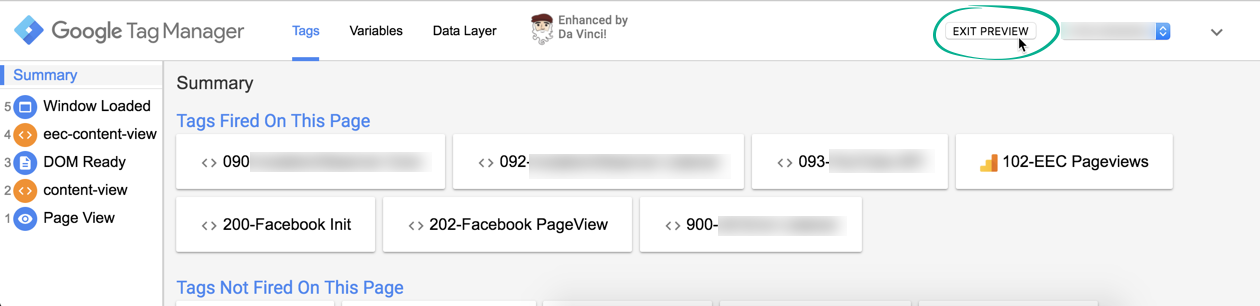

Ready for the next release!
You can see a quick demo here: https://www.loom.com/share/c2782b038d154d958129b887bcac994d

 GA: Graph control limits & trend
GA: Graph control limits & trend
When looking at a GA report that has a time series graph, show control limits, trends, and maybe forecast
Customer support service by UserEcho


