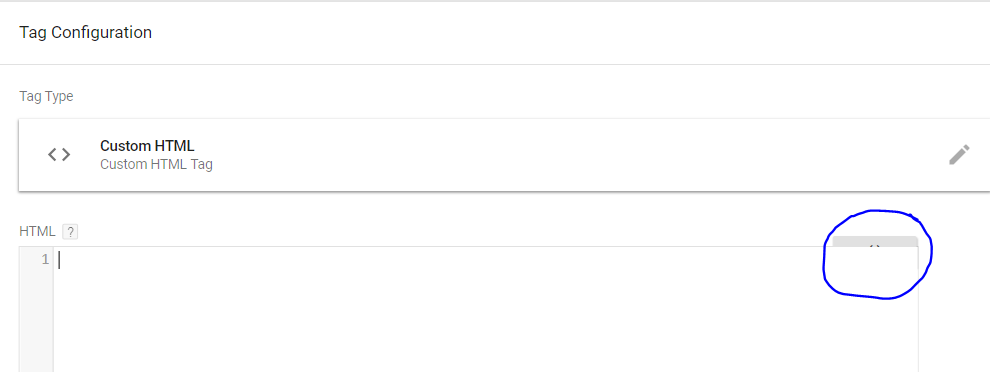How to use GTM Sort Settings?
How to use GTM Sort Settings?

 tag manager preview incognito requires login
tag manager preview incognito requires login
When I use the share preview link in an incognito window with da Vinci enabled in incognito I am required to log into my google account. At that point I have then logged into gtm again and must start a preview from within the incognito gtm session. Disabling da Vinci in incognito resolve this, so it is definitely Da Vinci, which I love to death and want to have active in incognito windows.

Found the problem! It was just a wrong check when handling the "Remember Me" feature. It will be fixed with the next release.

 Restrain available dates in Data Studio date range filter
Restrain available dates in Data Studio date range filter
Data Studio's date range filter brings up a full calendar of dates to choose from. However, sometimes a dashboard may contain data that only became available from date X when it was implemented, so it would be very useful to be able to stop users selecting dates prior to this....or a simpler alternative may be to black-out those dates visually if preventing selection is not possible

In order to know the real starting date of the data I would have to actually make the same query just to know the oldest data date, which would be time consuming for very little benefits.

 Slider Filter Option in Data Studio
Slider Filter Option in Data Studio
I would like to have the ability to have Slider filters in data studio. For example for displaying Prices. Currently, my only option is checkboxes with price ranges. You can see how I currently use price ranges at this site: https://www.bikechaos.com/Search

Adding new design elements to the DS interface is something very difficult to do - plus, there's a big chance that Google will bring this type of feature themselves in the future.
You can make the suggestion here: https://issuetracker.google.com/savedsearches/578413

 Convert Lookup to Regex Lookup
Convert Lookup to Regex Lookup
I recently needed to upgrade a standard Lookup to Regex Lookup to handle some tricky matches. It's not possible to change a Lookup to Regex Lookup without losing all the data. The only way at the moment is to perform a slow copy and paste job from old to new. To be able to save the current inputs/outputs and move them to a Regex lookup would be brilliant.

This could actually be solved if I make it possible to copy the current values from the regex or normal table, and paste them back into a regex or normal table lookup. Refer to the request "Upload data from Google Sheets to regex/lookup tables".

 Tab-level filters in GA custom reports
Tab-level filters in GA custom reports
Rather annoyingly, adding a filter to a GA custom report means that it applies to all tabs in said report. Would be great if different filters could be applied per tab rather than this default one-size-fits-all approach.

 Real time in Data Studio
Real time in Data Studio
Any chance something can be added besides the refresh button in order to have availability to see real time reporting in GDS?
BTW: Thanks this tool is very helpful!

Thanks for reaching out!
Besides the auto-refresh I have implemented, I guess there's little else that can be done. The real-time API is simply not available as a data source. In order to do something like this, someone would have to 1) develop a community connector for the real-time API and b) find a way to refresh the dashboard in real-time. This is simply not possible at this time.
The next best alternative is to use the Da Vinci feature to auto-refresh every 5 minutes.

Fixed in Polymath 2018.4.17 - the GA UX was changed and the main reporting area is now an IFRAME. Adapted visibility rules accordingly.

 Data Studio features not working
Data Studio features not working
A quick update will follow shortly to fix the activation of Da Vinci on Data Studio.
Customer support service by UserEcho