
 Issues with Regex Validation in GTM
Issues with Regex Validation in GTM
The regex validation is not working on my end - is this a conflict with other extensions, or something else? See error message below.
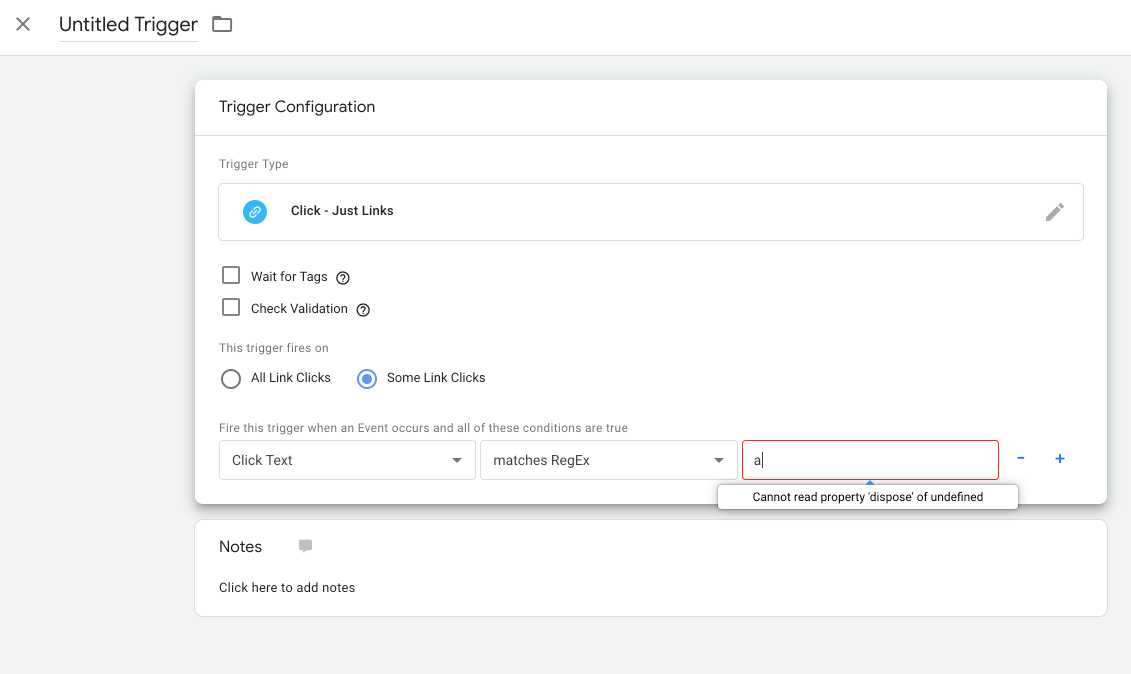

Fixed! It was caused by the closure compiler I use to optimize the code before releasing a new version.
Version 2019.8.13 is awaiting Google's approval and will be deployed shortly.

 Add checkboxes for QA in GTM to show that you have checked a tag, trigger or variable before publishing.
Add checkboxes for QA in GTM to show that you have checked a tag, trigger or variable before publishing.
Just when reviewing changes that someone else has made or when reviewing your own changes, it's difficult to keep track of what you've checked and what you haven't. This would help with the QA process.

I will gradually continue to improve the rich annotation feature so it will be possible to add a "status" annotation with a flag (icon/color) about anywhere you want.

 GTM injection injects container on all pages
GTM injection injects container on all pages
When I enter the regex of the page I want to inject the container onto and click enable
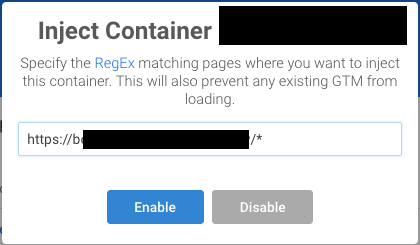
(Blanking to protect client anonymity)
The container is injected onto every page:
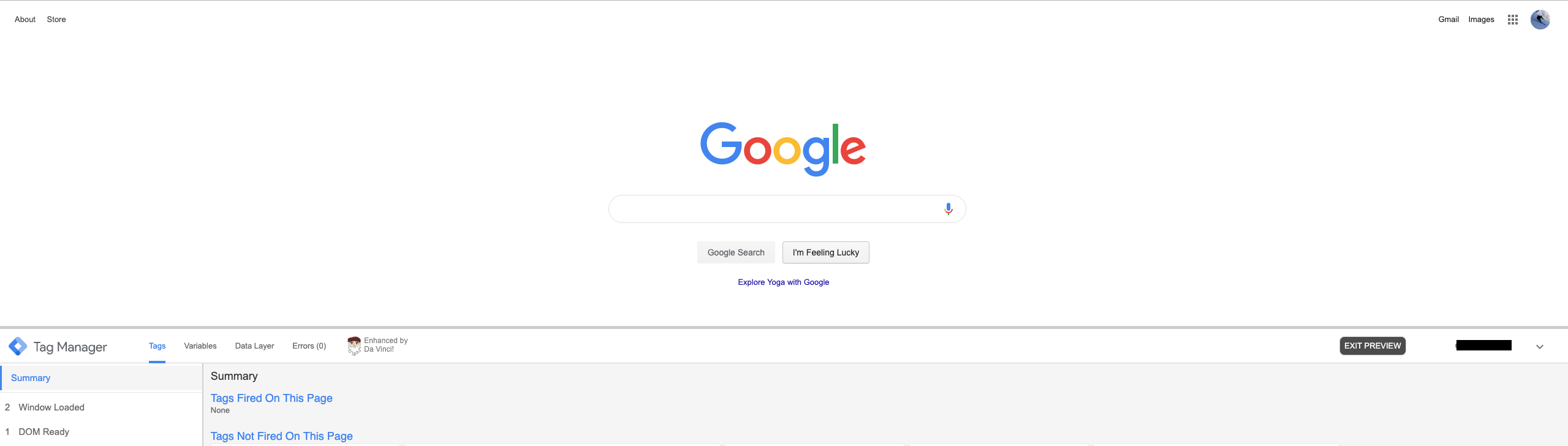
The container injection persists when I click to disable the container.

 GTM direct links not works
GTM direct links not works
I use direct links to gtm tags/variables mostly in google sheet. When add-on in on, it changes urls in tricky way. Sometimes it redirect me to variable folder, sometimes to previous used tag. If you couldn't replicate bug, I'd record screencast.

 Error Da Vinci Tools not working
Error Da Vinci Tools not working
I have the following errors. Da Vinci Tools are loaded, but don't work
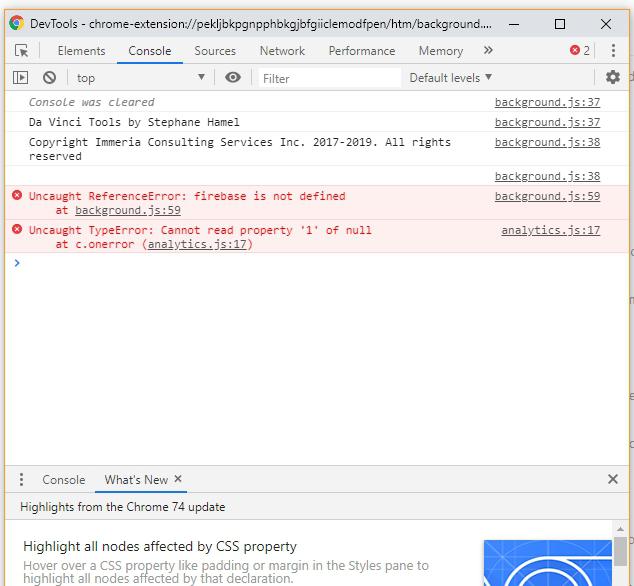
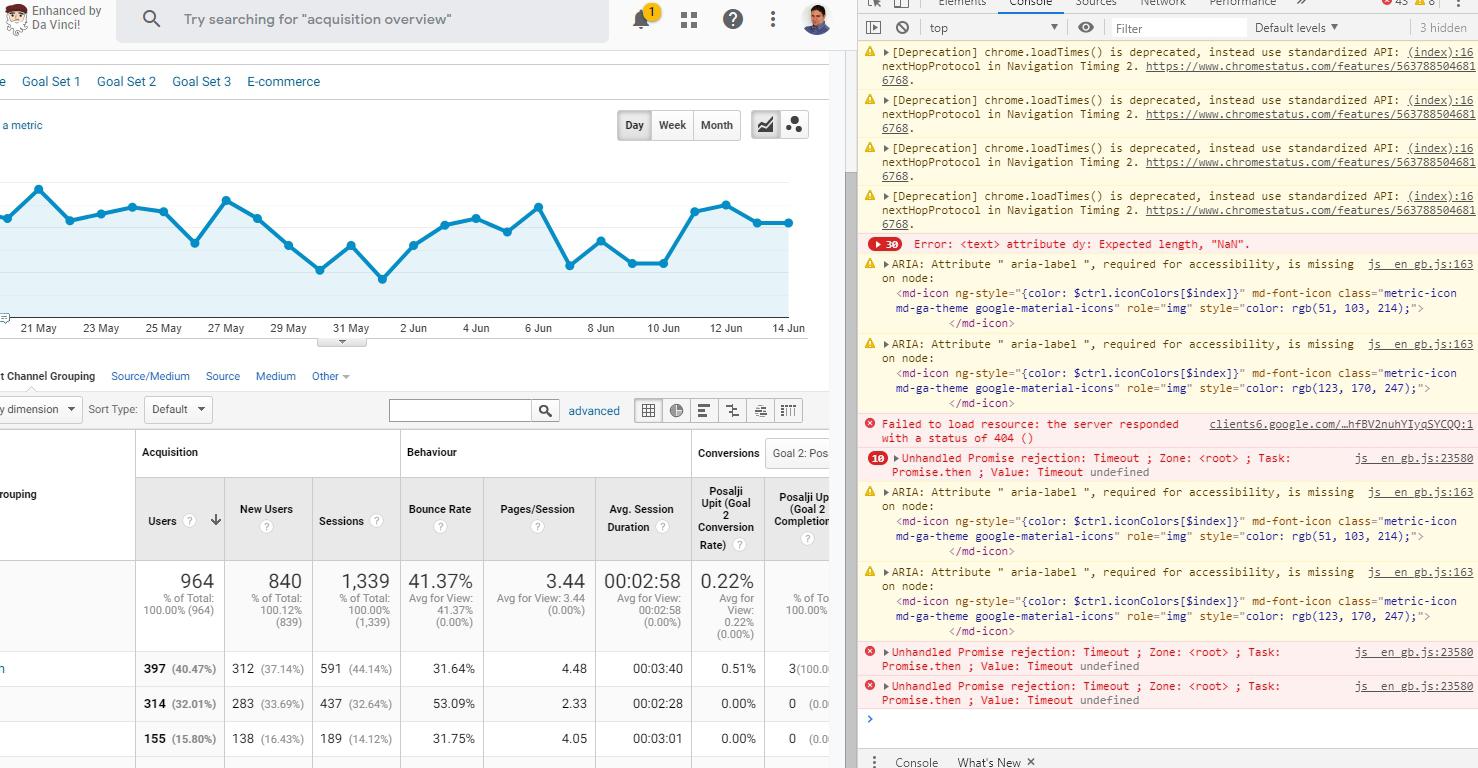
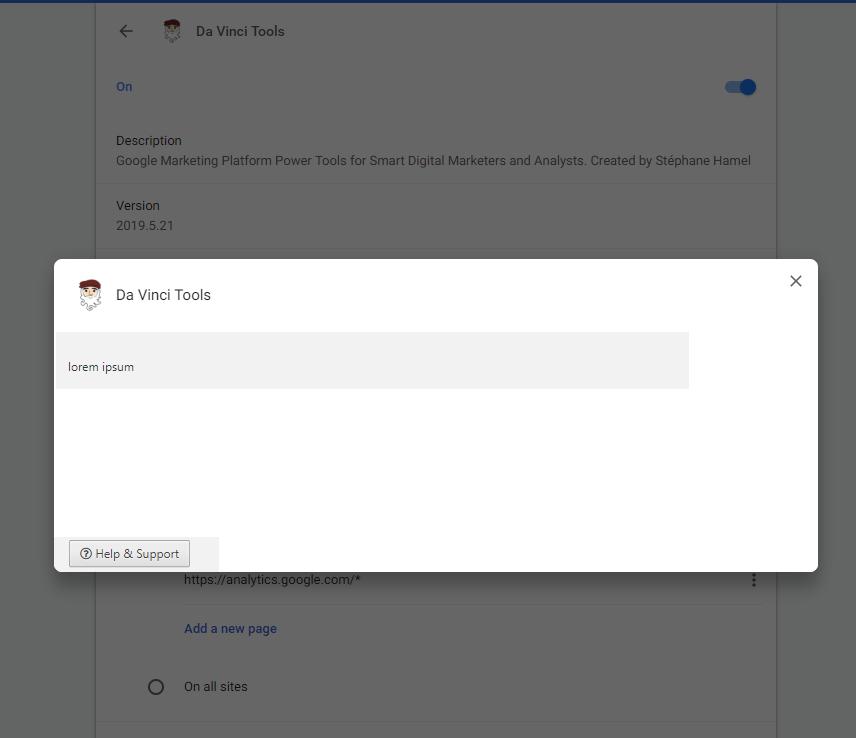

A new release is being deployed at this time. Since I have made quite significant changes and optimization - and I wasn't able to reproduce the problem - please make sure you have the latest version (Polymath v2019.6.19) and let me know if you still run into this issue.

 GTM: Place selected variable in the field where the cursor is instead of at the end of existing text.
GTM: Place selected variable in the field where the cursor is instead of at the end of existing text.
This is the end goal:
{{variable 2}} {{variable 1}}
If you have a variable in a field already, e.g.
{{variable 1}}
and then you want to add a variable into the field before the existing one where your cursor is:
| {{variable 1}}
when you select the variable you want to add, GTM doesn't insert the variable where your cursor is, it places it after your existing variable, e.g.:
{{variable 1}}{{variable 2}}
It annoys the hell out of me!

Ok, I see what you mean now. I'm afraid this isn't something I can fix easily and it's quite a marginal use case, so I will reject this suggestion for now and continue the work on additional features.

 Please add sort from newest to oldest as default for GTM
Please add sort from newest to oldest as default for GTM
I hate default alphabetical sort of Tags, Triggers and Variables - you need to click twice to sort by last edited from newest and it does not remember the setting and everytime you switch the screen you have to do it again.
I want to see the things i am working on on the top!

Actually, it's already there!
I guess you want something like this: https://www.loom.com/share/d6e700f7f5ac439a81f31fe1813f3156

 Analytics: Allow heat maps to be exported with PDF reports
Analytics: Allow heat maps to be exported with PDF reports
If possible, please allow for heat maps to be included when exporting reports to PDF format.

The PDF export feature seems to be generated from the server-side, so I can't modify it (at least, not without extensive research and hacking into the depths of Google!). Using the browser ability to save the page as PDF would include all the artefacts... and no heatmap either (I would have to modify the CSS stylesheet for print). You next best alternative is to do a screen capture of the region of the page you want...

 Refund transaction sets transaction_revenue to zero
Refund transaction sets transaction_revenue to zero
Hi!
I had an issue when trying to refund transactions in Analytics.
I could produce the request and copy to clipboard.
So far so good.
But when reviewing the request I found that the transaction revenue parameter (tr) was set to zero (0).
The ts and tt parameters where negative as expected.
I also tried to do a refund without debug mode and the problem was the same. Transaction revenue was zero.
I assume this could be a bug since this article told me that the revenue parameter should be negative equivalent of the original transaction.
https://radical-analytics.com/reversing-refunding-google-analytics-transactions-with-da-vinci-tools-1e1a23ce5217
There was no error or warning in the chrome debug console.
Hope this helps and thanks for a great addon!
Best regards
Anders

 Refund transaction not working when HideMe is disabled
Refund transaction not working when HideMe is disabled
Hi Stéphane!
First let me say that this feature is awesome. Just what i was looking for.
I think I found a bug though.
When I uncheck the "Hide Me" feature of the addon (for Analytics) It will fail to authenticate when I try to refund a transaction. The chrome console error points to that you are trying to get the UA-id from the HideMe element and when it is not there it fails.
From console:
From galaxy.js:
Cheers and thanks again for a great feature!
BR
Anders

I fixed this - and I suspect this might have had a side effect on the other bug you reported. When building the revert/refund request, it does a GA Reporting API request to retrieve the transaction details. If the UA wasn't right to do the request, all amounts were likely 0 or there was a JS error and building the refund/revert request failed.
Customer support service by UserEcho

