
 Odd formatting for Acquisition columns
Odd formatting for Acquisition columns
Tried on several accounts and on several standard reports, disabled Da Vinci extension and the issue disappeared:
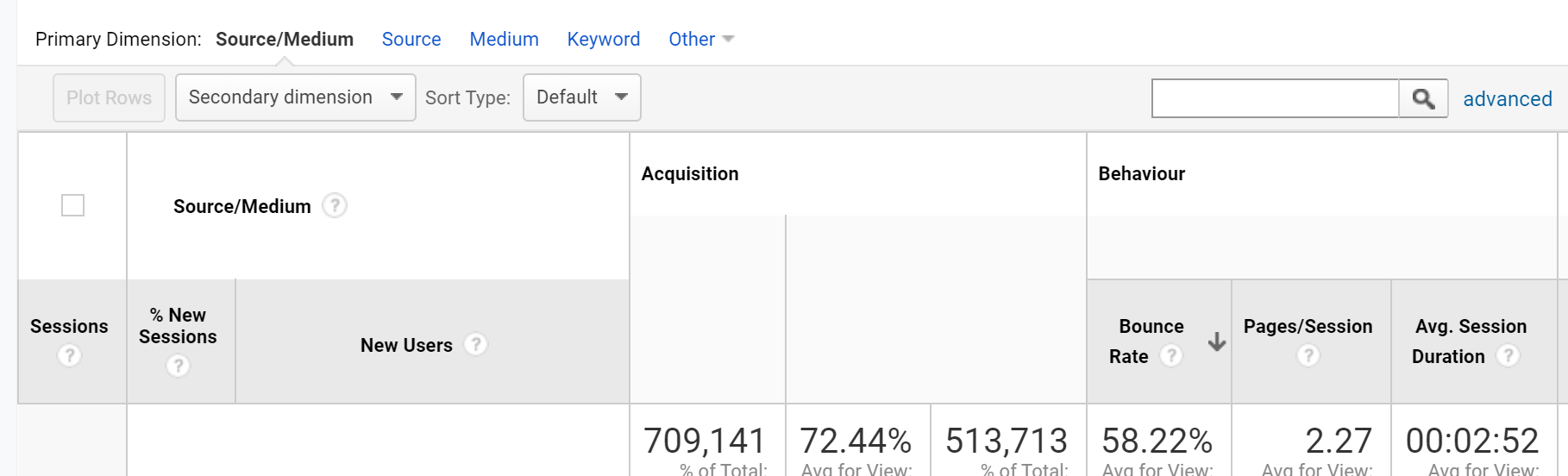

 Heat map
Heat map
Hi from Russia!
I don't get how to activate a heat map http://prntscr.com/p4u6n1, so i see no button to push on.
Is there any secret button or i should buy something... help pls.

With the latest version I just released, you should see something like this - there's a thermometer icon which you can click to toggle between various styles of heat maps. If it still doesn't work after upgrading to v2019.9.11 let me know.
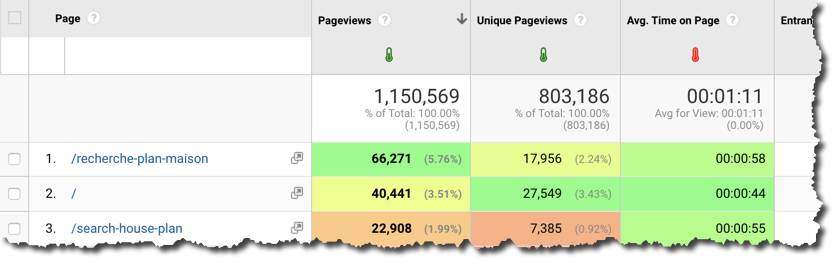

 Icon for the new "Google Ads Calls from Website Conversion" tag is missing
Icon for the new "Google Ads Calls from Website Conversion" tag is missing
Not urgent, but the Icon for the new "Google Ads Calls from Website Conversion" tag is missing
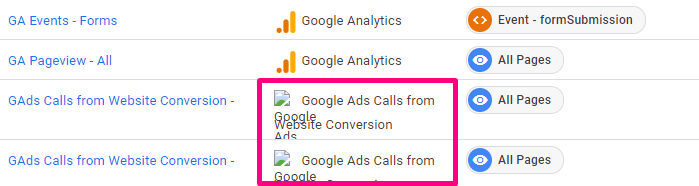

Thanks for reporting this! I have updated all icons and this will be fixed in the next release.

 Switching accounts in GTM broken
Switching accounts in GTM broken
With Da Vinci Tools enabled in Chrome, switching between Google accounts no longer works. Either using the GUI or manually changing the authuser number in the URL (https://tagmanager.google.com/?authuser=0). It fails in both directions with two accounts logged in leaving you stuck in the one you had logged in. Confirmed it's DVT by disabling extension and refreshing, where it works again.
In case it's relevant, one account is a paid GA360 account while the other is a free one.
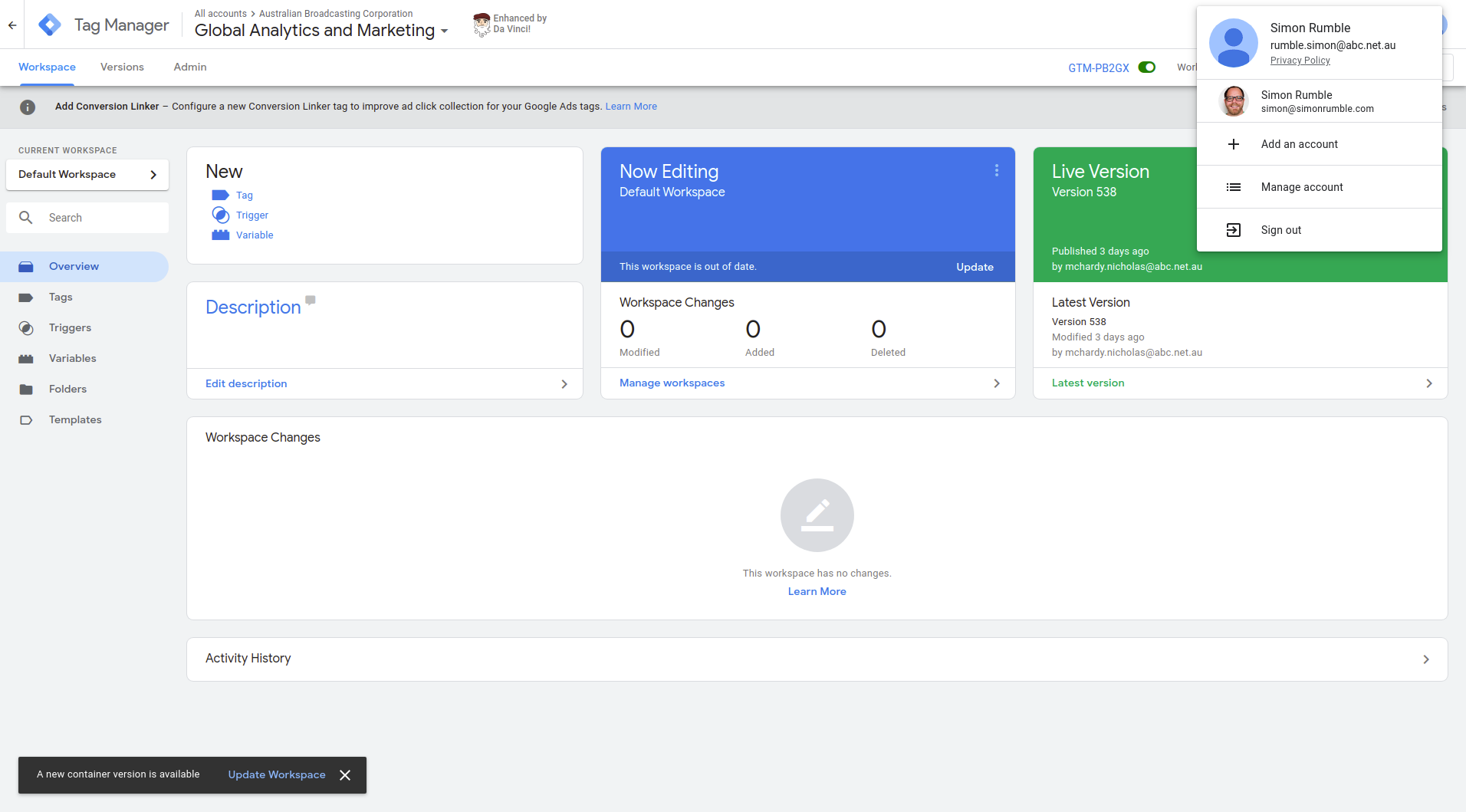

I revised it again - I'm pretty sure it's fixed now! (for the next release)

 Invalid regex error on non-regex field in templates
Invalid regex error on non-regex field in templates
This field isn't a regex field but it gives an error indicating it is. This is inside the Permissions tab for a variable template.
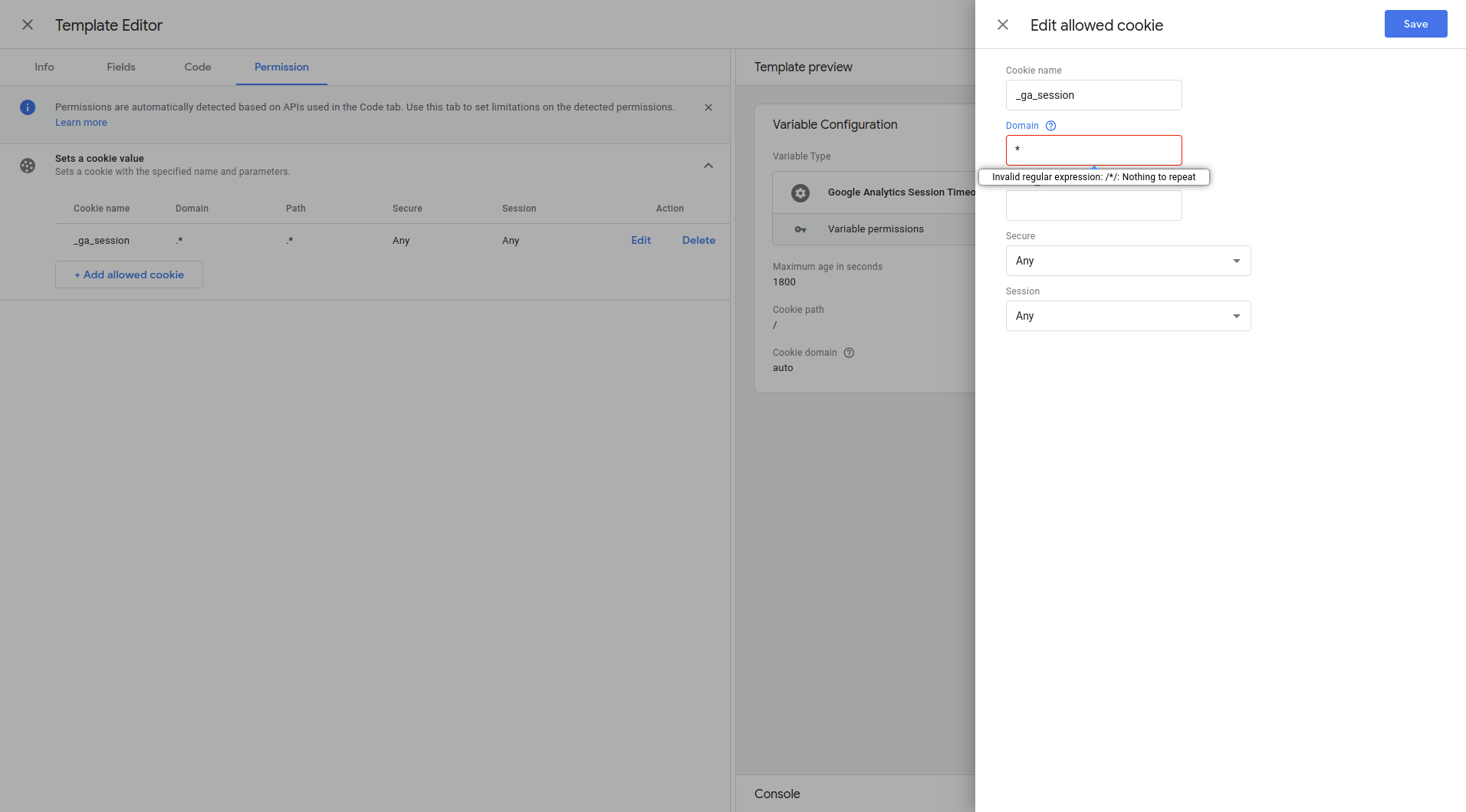

Thanks Simon - I already fixed this for the next release, coming up very shortly. See here: https://support.davinci.tools/communities/1/topics/771-invalid-regex-error-on-non-regex-field

 Weird "activity spinner" icon in Google Ads
Weird "activity spinner" icon in Google Ads
Whenever an action is performed, Da Vinci changes the native activity spinner to something that looks really buggy. This has been seen the last month or two on our end. See the blue spinner icon (it spins too) below (highlighted with pink marker square).
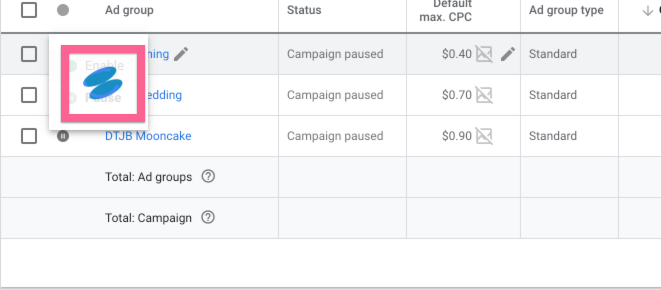

 invalid regex error on non-regex field
invalid regex error on non-regex field
Hey Stéphane! I'm assuming this is a Da Vinci Tools error and not a GTM error? I see a popup showing a regex error when I've specified for the condition to be 'contains' instead of 'matches RegEx'. See screenshot:
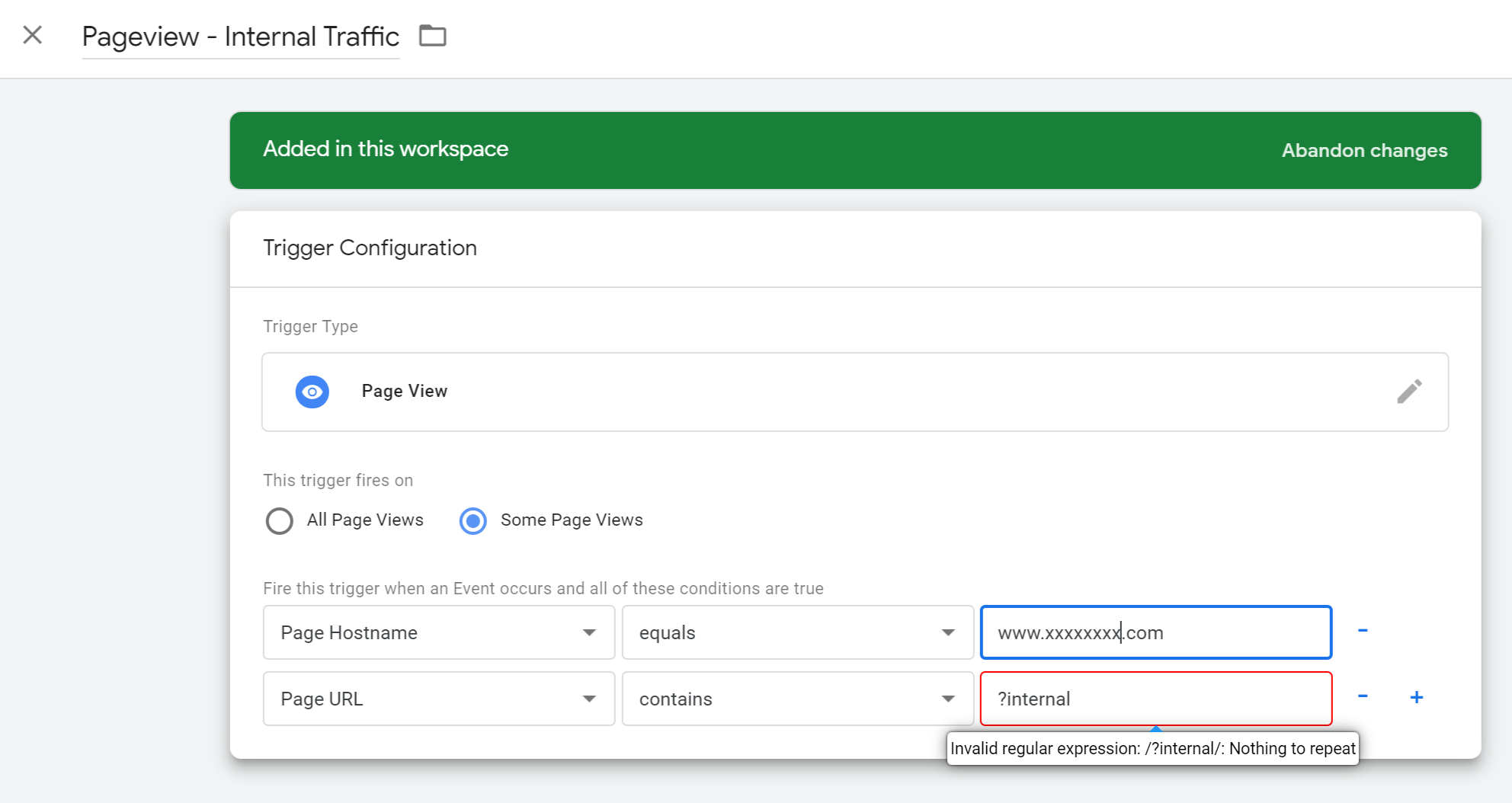
This was fixed easily with the following, but still thought I'd raise it :)
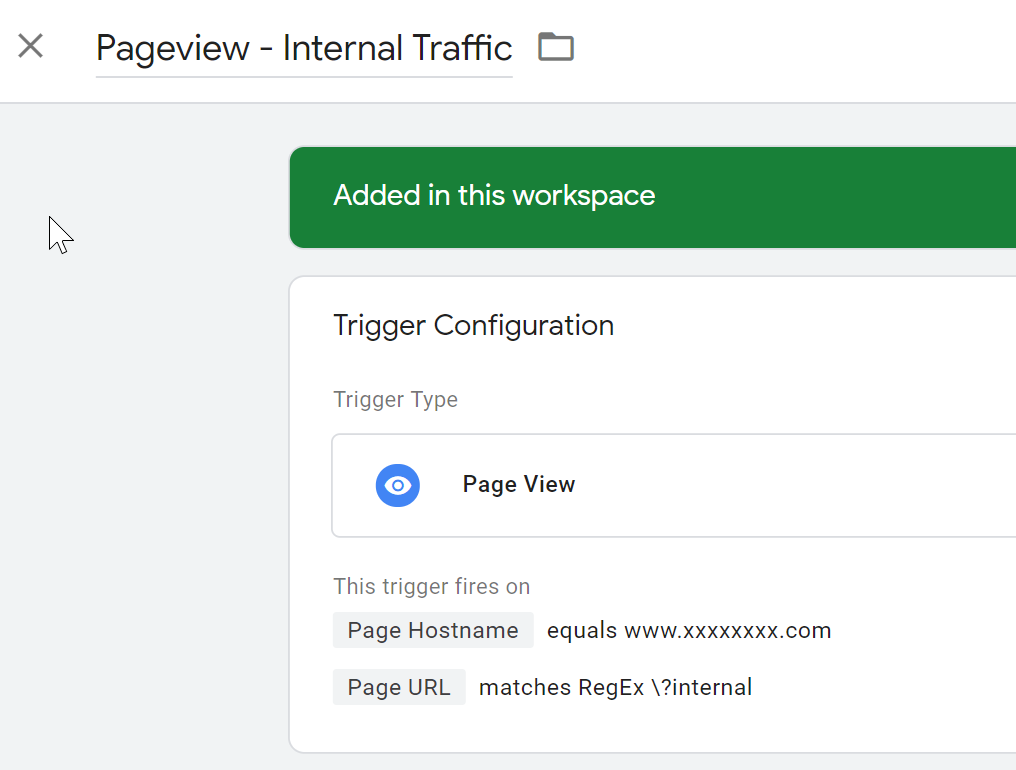

 HeatMap Problem
HeatMap Problem
I've have a major problem with Heat Maps. They doesn't work either on mac or windows with the latest version od Da Vinci Tools.
Is there any update comming?

Fixed for next release. The HeatMap feature parses the numbers shown in the report. Some locales, like Polski, use a space as the thousand separator and this was causing some parsing issue. Eventually, I might get the metric values directly from the underlying JavaScript data structure.

 Injector not injecting on sites with GTM already enabled.
Injector not injecting on sites with GTM already enabled.
I'm currently not able to inject onto any sites with GTM already enabled
It looks like the fix to Julius' bug has created a bug in whilst injecting on sites with GTM already enabled.

Ok - I just double checked:
- I picked any GTM container, clicked on the Inject button, and typed stephanehamel.net
- I opened a new browser tab and navigated to stephanehamel.net
- The browser console says "Da Vinci Tools: Injected GTM container GTM-ABC123 - other containers are blocked."
Please do the following:
- check if there are any errors in your browser console where a container should be injected
- type chrome:extensions in a new browser tab, enable "Developer mode" (switch at top right of page)
- for Da Vinci Tools, click on the "htm/background.htm" link - this will open a debugging/trace window similar to a browser debug console where you can see if there are any errors.
Let me know if you see anything special. You should see a message saying "TagManager.Inject.GTM-ABC123 set to mydomain.com" when you set it, and something like "TagManager.Inject: Blocking GTM container on page mydomain.com/page matching regex mydomain.com"
If needs be, I will do a quick screen recording session to show on it works.

 Looks like the "Inject" feature just adds the GTM snippet but does not fire a gtm.js event
Looks like the "Inject" feature just adds the GTM snippet but does not fire a gtm.js event
The result: no Pageview event in the Preview and debug mode. This was tested on a website that had no GTM snippet (or dataLayer) added to the source code.

Fixed for next release!
It was a matter of execution context - I had to review my approach slightly and it's even better now.
Customer support service by UserEcho

