
 Data Studio multi-page PDF print
Data Studio multi-page PDF print
Title says it all: it would be interesting to be able to easily do a PDF of all pages in a dashboard.

This is now supported directly by Google - see https://support.google.com/datastudio/answer/9125317

 REMOVE THE ICON
REMOVE THE ICON
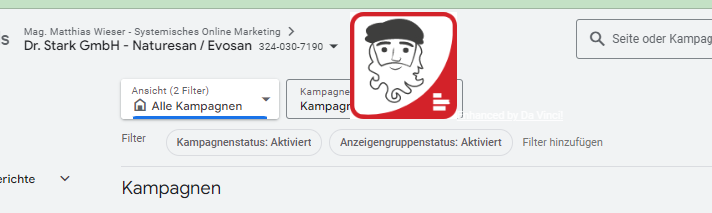
In my Google Ads Account is the Icon very Big why is it there?
The Icon is here how can i remove it?
Please remove it.

 Unable to launch "google log in" feature despite enabling pop ups and uninstalling/reinstalling multiple times, leaving me unable to use the extension. Is there a fix for this?
Unable to launch "google log in" feature despite enabling pop ups and uninstalling/reinstalling multiple times, leaving me unable to use the extension. Is there a fix for this?
Been using Da Vinci Tools with Google & Bing for years and have found it impossible to use this past year or so -- i can't even log in to my google account when prompted even when i clear my cache, uninstall/reinstall, and allow popups in Chrome. Is there another fix I haven't thought of that can help me use this extension?

 Heat map not working
Heat map not working
When I click to turn on the heat map in GA tables, it briefly activates, but then the table sorting happens and the heat mapping goes away.

I wasn't able to reproduce the problem, but I have given the toggle icon a little more padding so it's easier to click on it. We'll see how it goes! This will be available in the next release, coming up shortly.

 GTM: Add hamburger menu to Tag list
GTM: Add hamburger menu to Tag list
Would be great to be able to access the hamburger menu normally only available once you open the Tag within the overview list. Would enable quick copy/delete/pause/etc from the full list of tags.
Not sure if this is possible but would be amazing time saver when taking over accounts and making large amounts of edits to clients.

This is similar to this other request: https://support.davinci.tools/communities/1/topics/77-add-pausecopydelete-options-from-within-tags-trigger-variable-list
I have started working on it - for now, Pause/Unpause will work in the next release.

 GTM: Keyboard Shortcut for "Save"
GTM: Keyboard Shortcut for "Save"
It would save some time if I could just click CTLR + S (or CMD + S) and Tag's/Trigger's/Variable's settings would be saved. Now, I have to move my mouse every time to the top right corner of the window.

I haven't implemented the cascading Save yet, but if you press ctrl+shift+1st letter of button you now have shortcuts for every active button.

 "TidyPreview: Make GTM Preview look better" bug
"TidyPreview: Make GTM Preview look better" bug
Hi,
When I enable the option "TidyPreview: Make GTM Preview look better" information within tags looks expanded and difficult to read. I attached a image for visual reference.
Thanks!
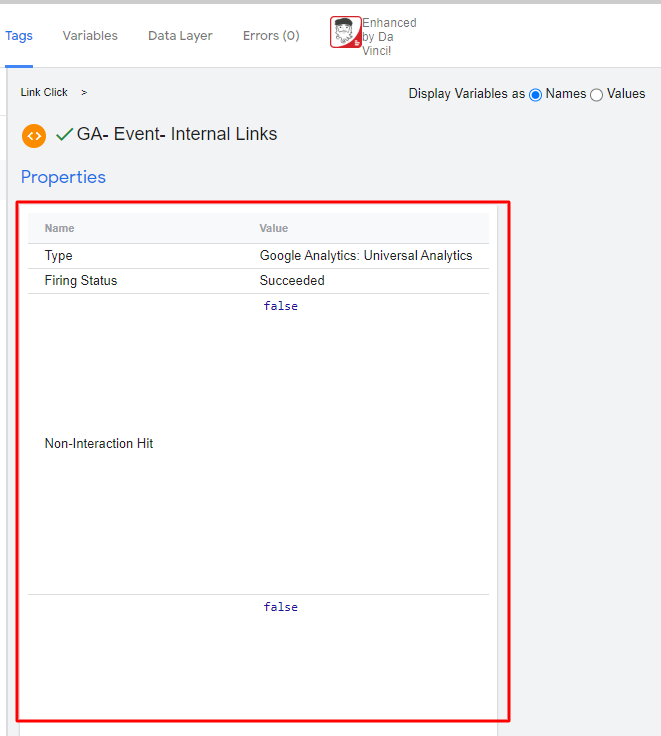

 Reversing transaction - Invalid date
Reversing transaction - Invalid date
When trying to reverse a transaction in enhanced e-commerce, after authorization an error message pops up, stating that the date precedes Google Analytics launch date.

Fixed! I will publish a new version on Thursday and from there, it takes anywhere from an hour to a couple of days to get it approved by Google...

 Data Studio User management
Data Studio User management
To be able to manage users in the same way that you can with GTM and GA.

Sadly, it's impossible to do something like this since there's no API to manage DS users.
Users under DS are managed like other documents under Google Docs.

 delete client id
delete client id
It would be useful to mass delete client id from the user explorer report. This would be useful when PII enters into analytics or when a user ask for its data to be deleted.
Customer support service by UserEcho

