
 No Da Vinci feature on KeyWords -> Auction insights
No Da Vinci feature on KeyWords -> Auction insights
No Da Vinci feature on KeyWords -> Auction insights

 Not able to inject Google Tag Manager container on the website
Not able to inject Google Tag Manager container on the website
I tried playing around by reinstalling, checking permissions, etc but not working and I can see two inject icon in my GTM interface like below. Let me know if I'm making some mistake. thank you.
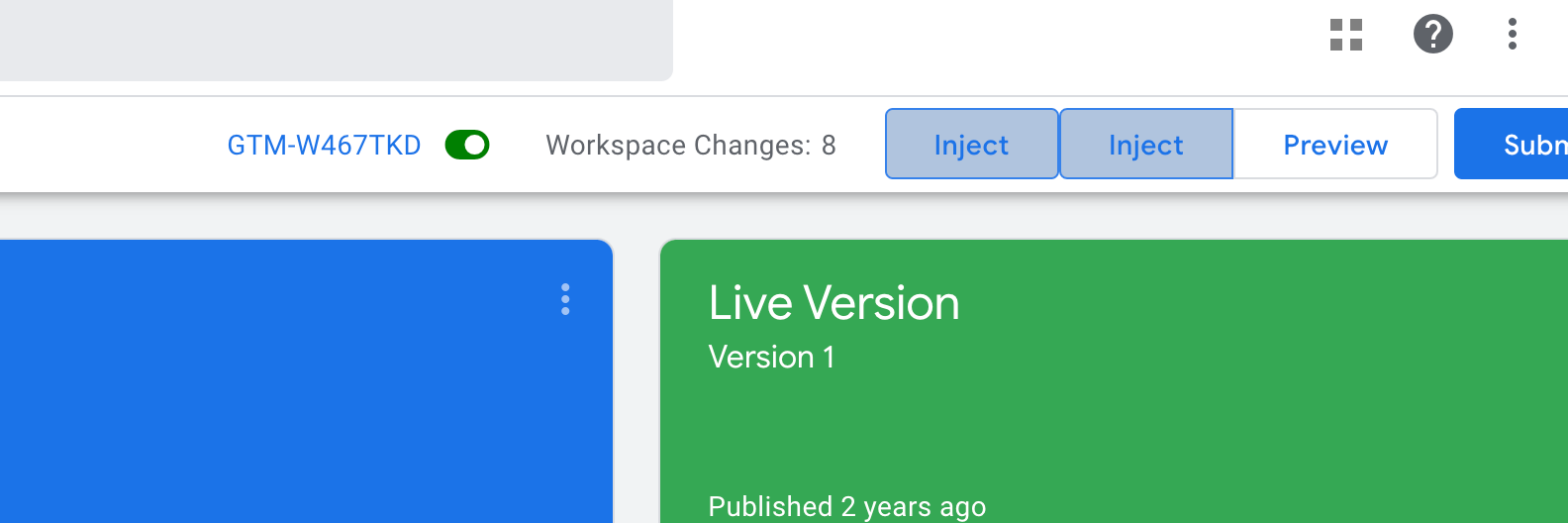
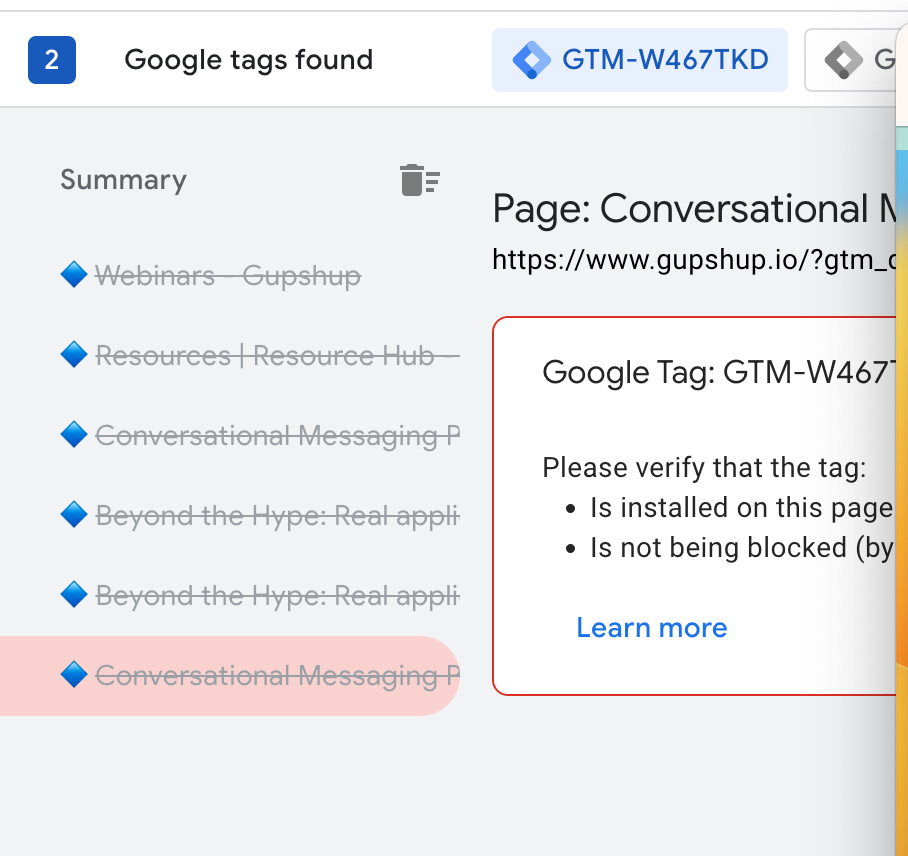
 Reverse transaction doesn't work
Reverse transaction doesn't work
Hello! I have problem with reverse transaction in analytics. I would like to refund some transactions, but it doesnt work. it's still loading on "Creating measurement protocol hit" stage. For measure transaction I use standard ecommerce. Thanks!

 Error message appears "Third party cookies must be enabled for GTM Preview to work"
Error message appears "Third party cookies must be enabled for GTM Preview to work"
When Da Vinci is enabled, I can't use GTM. I get this error "Third party cookies must be enabled for GTM Preview to work"
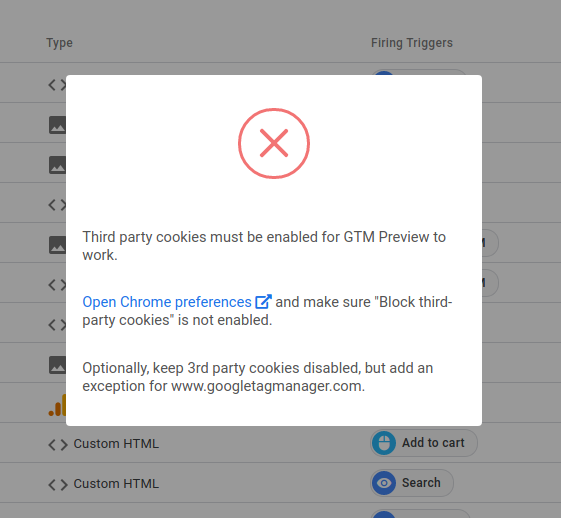
Of course, browser settings are fine. When I disable Da Vinci, everything works as usual.

This is a new feature - many people were reporting having problems with GTM Preview not working and the solution was to enable 3rd party cookies.
Give it a try - go in Chrome preferences, under Site Settings / Cookies and site data, and activate "Block third-party cookies".
Then try to launch GTM Preview and you will notice it simply doesn't work.
It will automatically show if GTM is supposed to be in preview mode, but it can't activate it.
Let me know if you still think you are getting this error and you shouldn't.

 Reverse / Refund don´t work
Reverse / Refund don´t work
Hi, I have problem with Reverse / Refund in Google analytics. I would like to refund some transactions, but it doesnt work.
I see what's in the picture and it's still loading. For measure transakcion I use EE event: https://developers.google.com/tag-manager/enhanced-ecommerce#purchases Any solution? Thank you.
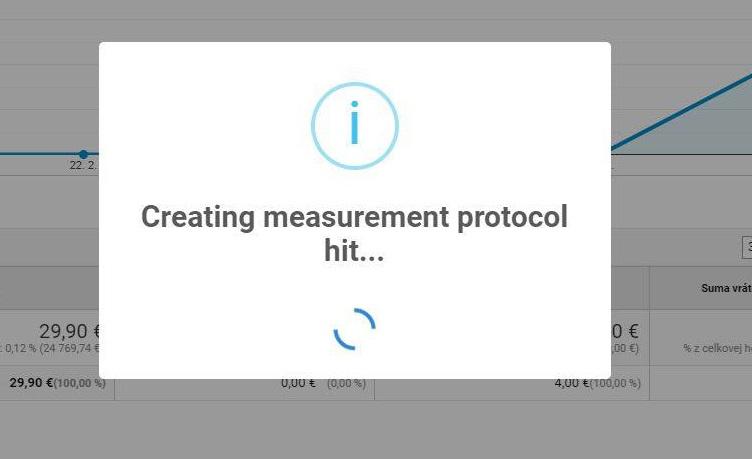

A new version was released on Thursday, February 27 - please let me know if you still run into this issue.

 Please don't cut the axis on the bar charts
Please don't cut the axis on the bar charts
Have a look at 22 vs 14. There's no way this bar chart is an accurate representation of the data. It is almost a deal-breaker for me
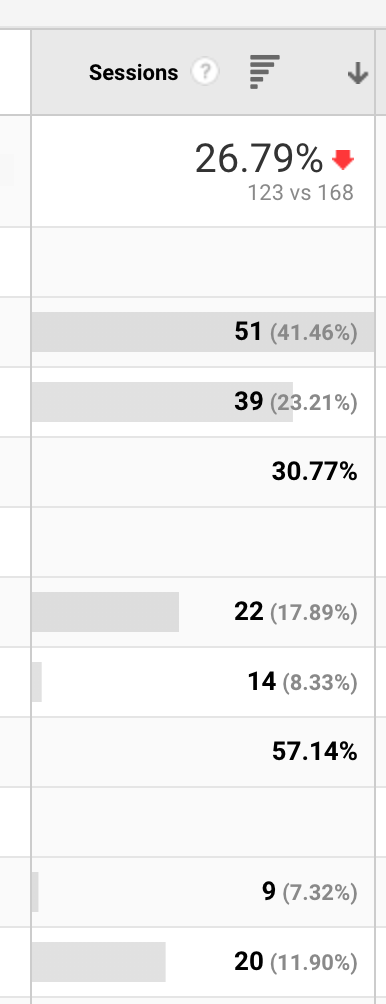

I just made a fix which will be available in the next release.
- When there's a single segment, no date comparison, it will correctly use the column total.
- If multiple segments, it will use the total of the last segment for a given metric (tip: put your biggest segment last).
- If comparing two date ranges, it will use the highest total of the two date ranges.
- If multiple segments AND comparing dates, it will use the highest total of the two date ranges, but only for the last segment listed (tip: put your biggest segment last...) - that one was getting pretty complicated to parse... maybe I will spend more time to fix it later.

 Reversing or refunding order : Invalid date specified
Reversing or refunding order : Invalid date specified
Hello,
Encountering a new bug while reversing or refunding an order from the Sales performance panel :
Getting an error : Invalid Date specified: Invalid date
+ given the following JS error :
Uncaught TypeError: Cannot read property 'DATEFORMATS' of undefined
at :1:308
at :1:339
Thanks for the feedback,
Benjamin

The new version - 2020.2.10 is out - no more subscription required and several bug fixes related to Reverse/Refund.
Reopen this ticket if you still run into issues.

 Authentication issue while reversing/refunding an order
Authentication issue while reversing/refunding an order
Hello,
While trying to reversing or refunding an order, I manage to click the button in my Sales performance dashboard and trigger authentication. After choosing my account, it loads indefinitely on "Authenticating", and given the following javascript error :
Error handling response: TypeError: Cannot read property 'match' of undefined
at chrome-extension://pekljbkpgnpphbkgjbfgiiclemodfpen/js/galaxy.js:97:445
Have you seen or having the same issue and how to go through ?
Thank you for your help !

A new version should be released within a couple of days which (hopefully) will fix this issue (and others related to revert/refund)

 Larger input
Larger input
Hello,
I would like to suggest a new feature that allows you to extend the size of the text input of each tag (e.g. Category, Action, Label of Analytics Event Tag).
In many cases, the inputs are very small for viewing and editing one or two variables.
Thanks

Done! I have made the input field for the name of the Var, Trigger, Tag, Template slightly wider, as well as any labels fields (such as those for event category, action, label)
Customer support service by UserEcho


